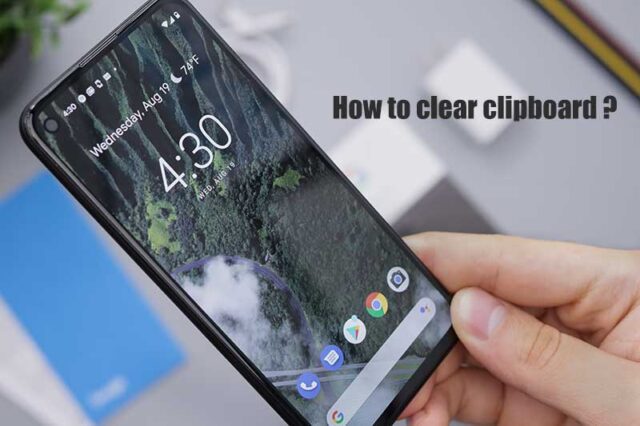This article will help you on how to Clear the Android Clipboard and Delete Copied Items. Android OS smartphones are the most popular. Because of its easy-to-use interface, it is the preferred choice for millions. It is the most affordable smartphone option, but it has many exciting features. This section is about the Clipboard and how to clear it. It’s an essential yet basic feature of Android.
Every Android phone comes with a clipboard as an option. It stores all of the content you choose or copy temporarily. It can contain text, images, links, and many other things. The latest clipboard entry will replace the oldest history. There will still be entries on the Clipboard. Android users can clear these entries in a matter of seconds. You can clear your Clipboard with Android if you are aware.
How do I clear the Clipboard in Android?
Clearing clipboard content on Android smartphones and tablets is possible.
To clear the contents of the Clipboard, the simplest way to do so is to copy the text from Android.
- Navigate to an app that allows you to copy content to the Clipboard.
- Press a word and drag the slider to select its contents.
- Select the Copy option
This will clear all previously copied content from the Clipboard.
How do I clear Clipboard on my Android phone?
The clearing is an option for those who use Samsung smartphones and Android devices other than the stock version.
- Open any app that allows you to copy content. Use the Messages app to send messages.
- Click in the empty space at the bottom of the text press to select Clipboard
- A list of copied clipboard contents is displayed. In the upper right corner of your text area, press the Menu icon (three dots/arrow).
- To delete all clipboard contents, select the Delete icon at the bottom.
- Click on Delete in the pop-up to delete all clipboard content.
- Alternative! Simply press and hold the Clipboard you wish to delete, and then choose the Delete from the Clipboard option.
Final Verdict
To clear your Android Clipboard the easiest way, you can follow the steps described above. To clear your Clipboard and delete the copied links on Android, those who use clipboard apps on Android can clear the cache and data by going to Android Settings.